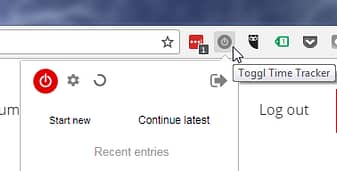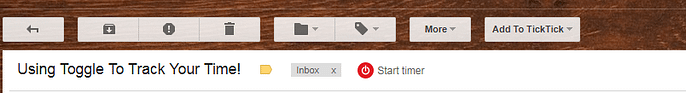Does your job require you to track the time for tasks and projects? As a Virtual Assistant this is how I generally bill my clients based on an hourly rate or project. So how do you keep track of it all? There is a program called Toggl, Google it if you’ve not heard of it, it’s brilliant. I’ve been using Toggl for nearly 3 years now and it hasn’t let me down.
Toggl is a free program allowing you to set up projects, and clients helping you manage your time effectively and account for all your time. One of the reasons I have stuck with Toggl for so long is it’s capability to work with so many different programs.
With the free version you can;
- Track time
- Delete time entries
- Bulk edit
- Add time manually
- A timeline or you time worked
- Autotracker
- Add tags
- Use Keyboard shortcuts
- Idle detection
- Different time formats
- It has an offline mode
- Pomodoro timer
- CSV imports
- Summary, detailed, weekly reports
- Easy to use dashboard
- Archive projects
- Different project colours
- Unlimited projects & clients
- Team dashboard
- Mobile app IOS and Android
I use Asana for managing my projects and tasks, with the Toggl Google Chrome extension I can time directly from my task, no having to type it in and I can time directly from the Google Chrome Browser bar as well when needed.
Another bonus is if you use Gmail within Google Chrome you can time directly from your emails especially if you have a client that has sent you a task to do, when you open up an email you will be given the option of the toggl timer button. There are so many integrations for this great time tracking program and it will make you be accountable for all your time.
If you want to see what other programs Toggl integrates with have a look at this page, you will find more than 85+ integrations.
I hope this helps you stay accountable for all your time and it makes it easier to track.