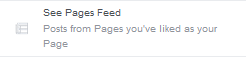In this article I’m going to touch on how to stay engaged on Facebook with people you have previously met or business pages that you follow.
Sometimes it can get confusing and frustrating when you need to find a service and you know you liked their page but it’s lost in a sea of over 300 likes on your personal profile. Or you’ve met someone at a networking event and liked their page but you’re not engaging in their content because by the time that they’ve published a post it’s disappeared in your personal news feed.
There is an easy way!
- Go to your Business Facebook page
- On the right hand side click on
- At the top click on
- Then type the business name that you want to like, this will then like their page as your business name rather than your personal profile.
You will then see on the left hand side a section which will show all the businesses you’ve liked as your page, this makes it easier to find selected businesses rather than having it among randomly liked pages under your personal profile. The best part is you can view only the page feed of these businesses rather than having it display amongst your friends and family posts as well .
Having these pages separate and in an easy to view format will allow you to engage with these pages more e.g. more likes, shares and comments therefore hopefully gaining some new followers yourself. When liking, commenting or sharing these posts from within your business news feed you have the option to not only use your business profile but also your personal profile so you aren’t restricted to just one or the other.
I hope you’ve learnt something new and this helps you to manage the pages you like in Facebook.