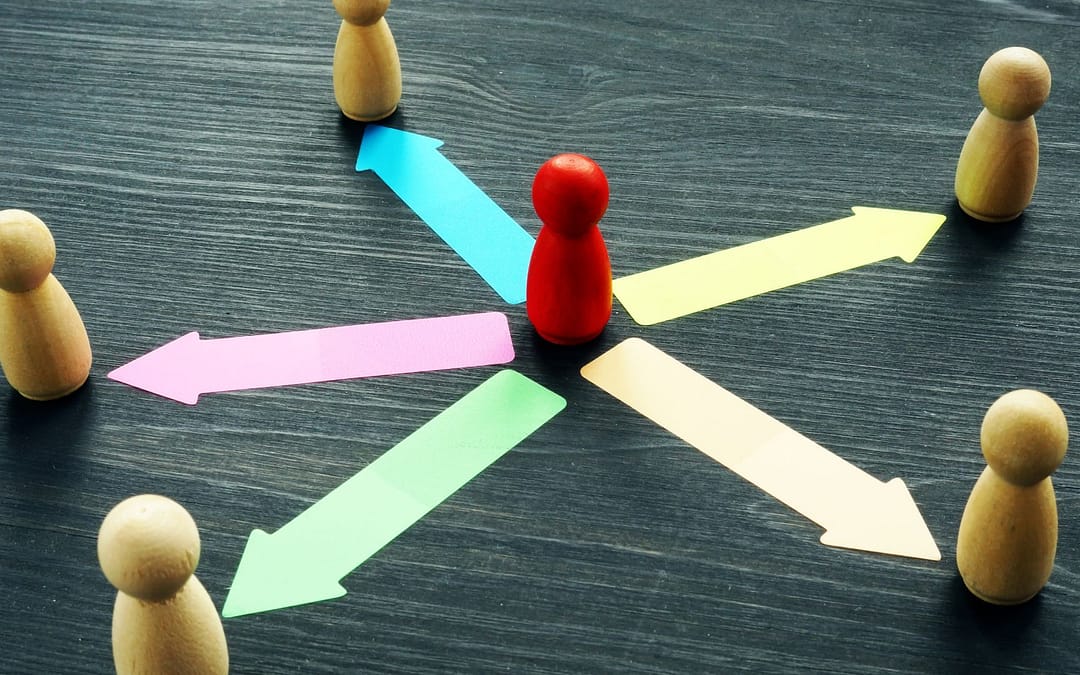In today’s fast-paced world, remote work has become more than just a trend; it’s a new way of life. For admin support teams, mastering the art of remote collaboration is essential to keeping the wheels of any organization turning smoothly. Whether you’re coordinating schedules, managing projects, or supporting executives, the right tools and practices can make all the difference. Let’s explore how your team can navigate this landscape effectively, ensuring productivity, morale, and a healthy work-life balance.
Tools that Enhance Collaboration and Communication
Effective communication is the cornerstone of remote work, and leveraging the right tools can elevate your team’s performance. Slack and Microsoft Teams stand out as champions of real-time communication. They allow teams to chat, share files, and collaborate seamlessly, breaking down barriers that distance might create. With channels dedicated to specific projects or topics, you can keep conversations organized and accessible.
For project management, consider Asana and ClickUp. These platforms provide a visual approach to tracking tasks and deadlines. By utilizing boards and timelines, your team can gain clarity on project progress and responsibilities. Plus, with integrations into Slack and Microsoft Teams, you can receive updates and notifications without losing focus on your work.
When it comes to face-to-face interaction, Zoom and Google Meet are your go-to solutions. Video calls foster connection and engagement, allowing for productive discussions that emails simply can’t achieve. Regular check-ins and team meetings via these platforms can help ensure everyone stays aligned and feels part of the team, regardless of their physical location.
Setting Boundaries to Avoid Burnout
While remote work offers flexibility, it also blurs the lines between personal and professional life. Setting boundaries is crucial to avoid burnout. Encourage your team to establish specific work hours and stick to them. Use tools like Slack’s “Do Not Disturb” feature to signal when you’re offline, ensuring that your team knows when to respect your personal time.
Promote the importance of breaks and encourage team members to step away from their screens. Simple practices like a midday walk or a dedicated lunch break can rejuvenate energy levels and enhance focus. By prioritizing mental health, you foster a culture that values well-being as much as productivity.
Tips for Maintaining Team Morale and Productivity
Keeping morale high in a remote environment can be challenging, but it’s achievable with intentional effort. Regular virtual team-building activities can work wonders. Consider a fun Friday game hour over Zoom or sharing “wins of the week” in your Slack channel to celebrate successes, big and small.
Offering professional development opportunities can also boost motivation. Encourage team members to take online courses or attend webinars relevant to their roles. Tools like Asana can help track these goals, making it easier for everyone to stay accountable and inspired.
Lastly, maintain open lines of communication. Regular feedback sessions can help team members feel heard and valued. Whether through one-on-ones on Google Meet or group discussions on Microsoft Teams, fostering a culture of support and recognition is key to sustaining productivity and morale.
Local Networking Opportunities for Remote Workers
Even as we embrace remote work, the importance of networking should not be overlooked. Local networking opportunities can help remote workers feel more connected to their communities and industries. Encourage your team to explore local meetups, workshops, or professional groups that align with their interests and roles.
Platforms like Meetup.com and LinkedIn Events can be excellent resources for finding relevant gatherings. Participating in these events can lead to valuable connections, fresh ideas, and a sense of belonging that can sometimes be missing in a remote work environment.
Embrace the Future of Work
Navigating remote work doesn’t have to be daunting. By utilizing powerful tools like Slack, Microsoft Teams, Asana, ClickUp, Zoom, and Google Meet, your admin support team can enhance collaboration, set healthy boundaries, maintain morale, and engage with local networks.
The future of work is here, and it’s all about adaptability and connection. Ready to take your remote work strategy to the next level? Let’s work together to create a thriving remote environment for your team. Contact us today to discover how we can support your journey towards remote work excellence.
Your team deserves the best in collaboration and productivity—let’s make it happen!