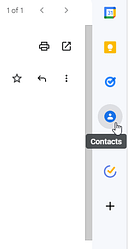Are you looking for a simple way to keep track of your contacts but have it at your fingertips? If you are a GSuite / Gmail user then you would know about the little google contacts button on the right hand side from within your emails. If you click on this while your email is open then it will ask you if you would like to add to google contacts. Once added you can then go in and edit the details and even assign tags.
Personally I have mine set up with the tags ‘current clients’, ‘ clients’, and ‘leads’. This helps make it quick and easy to access the details without searching. The best part about using google contacts is that you can access this from your phone, it’s apart of your GSuite package and if you decide you would like to do a mailout it’s easy enough to download a CSV copy of your contacts list that you would like.
Say goodbye to double handling your client contact details!