Do you have a WordPress website? Want to change how the image link shows up when sharing to your social media like Facebook? This short guide will help you do that.
First you have to install and activate the plugin Yoast SEO. To do this you need to go to the plugins section > add new > then search for Yoast SEO > install > then activate.
Next you need to find the Yoast plugin down the left hand side and click on ‘social’.
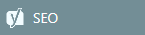
Click on the Facebook tab and then under ‘Default Settings’ you will see the spot to add your image URL and upload the image you would like, then save changes.
Next you need to go to www.developers.facebook.com/tools/debug/sharing/ and type your website URL in the box and click debug.
This will then display possibly some warnings but it will also show you a link preview of what your link now looks like when you share your URL.

Once that’s done your set to start sharing your links with your new updated image.
