Are you tired of spending countless hours on mundane tasks that eat up your valuable time? Well, we have a solution for you! Outsourcing time-consuming tasks can be a game-changer, allowing you to focus on what truly matters. Whether you're a busy professional, a...
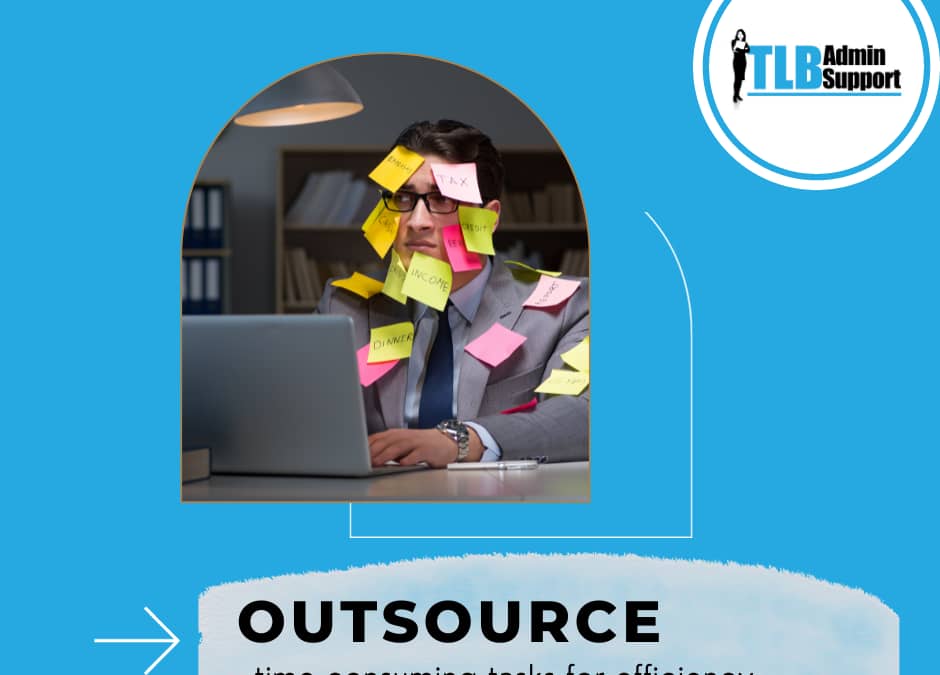
Outsource Time Consuming Tasks for Efficiency
Are you tired of spending countless hours on mundane tasks that eat up your valuable time? Well, we have a solution for you! Outsourcing time-consuming tasks can be a game-changer, allowing you to focus on what truly matters. Whether you’re a busy professional, a small business owner, or a multitasking parent, delegating these tasks can free up your schedule and boost your productivity.
One of the top time-consuming tasks that you can outsource is administrative work. From managing emails and scheduling appointments to data entry and organizing files, these tasks can be easily handled by a virtual assistant. By entrusting these responsibilities to a skilled professional, you can reclaim your time and concentrate on more strategic aspects of your work.
Another task that often consumes a significant portion of your day is social media management. With the ever-growing importance of online presence, maintaining active social media accounts can be demanding. However, outsourcing this task to a social media expert can ensure that your brand stays engaged and relevant while you focus on core business activities.
Bookkeeping and financial tasks are notorious for being time-consuming and complex. Instead of drowning in spreadsheets and invoices, consider outsourcing these responsibilities to an experienced accountant. They can handle everything from managing your accounts payable and receivable to generating financial reports, giving you peace of mind and allowing you to make informed business decisions.
Content creation is another task that can be efficiently outsourced. Whether it’s writing blog posts, creating engaging videos, or designing eye-catching graphics, hiring a content creator can save you hours of brainstorming and execution. With their expertise, they can deliver high-quality content tailored to your specific needs, leaving you with more time to focus on growing your business.
Lastly, customer support is a crucial but time-consuming aspect of any business. Instead of spending hours on the phone or replying to emails, consider outsourcing this task to a professional customer service team. They can handle inquiries, resolve issues, and provide excellent support, ensuring your customers are satisfied while you concentrate on other important aspects of your business.
Outsourcing time-consuming tasks not only saves you precious hours but also allows you to leverage the expertise of professionals in various fields. By delegating these responsibilities, you can streamline your workflow, increase efficiency, and ultimately achieve your goals more effectively. So, why waste time on tasks that can easily be outsourced? Take the leap and reclaim your time today!





